一、微软Edge能兼容IE吗?
Microsoft Edge(基于Chromium的版本)不再直接支持Internet Explorer(IE)模式。然而,它提供了IE模式扩展,允许用户在Edge浏览器中打开特定网站时切换到Internet Explorer引擎以确保兼容性,现在叶不支持下载安装IE了,微软太狠了。

二、解决方法
1.在Edge浏览器右上角的三个点位置打开设置,在设置中找到‘’默认浏览器‘’选项。
2.在‘’Internet Explorer 兼容性‘’中
- 将‘’允许在 Internet Explorer 模式下重新加载网站 (IE 模式)‘’更改为允许。
- 在‘’允许在 Internet Explorer 模式下重新加载网站 (IE 模式)‘’中添加需要兼容IE模式打开的网页添加进去。
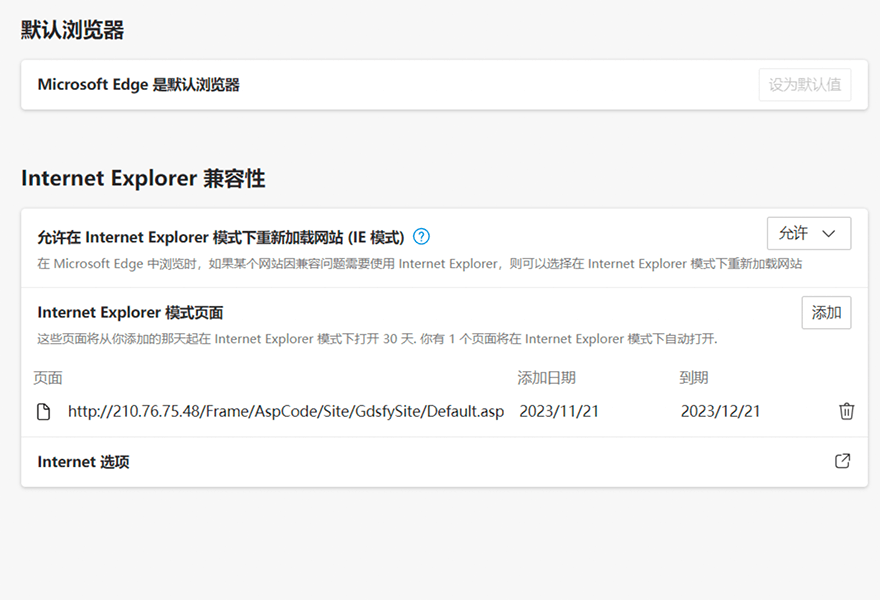
3.重启浏览器,重新打开页面就是兼容模式了。
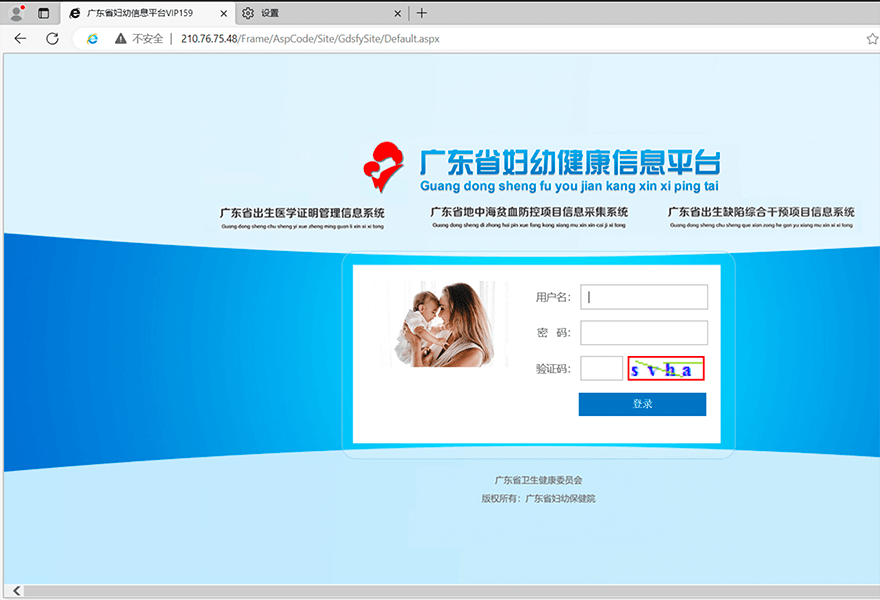
本文地址:https://www.xxdis.com/computingstorage/2026.html

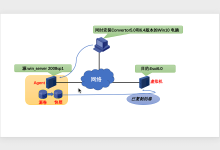
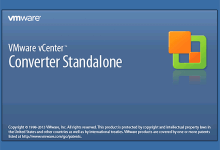

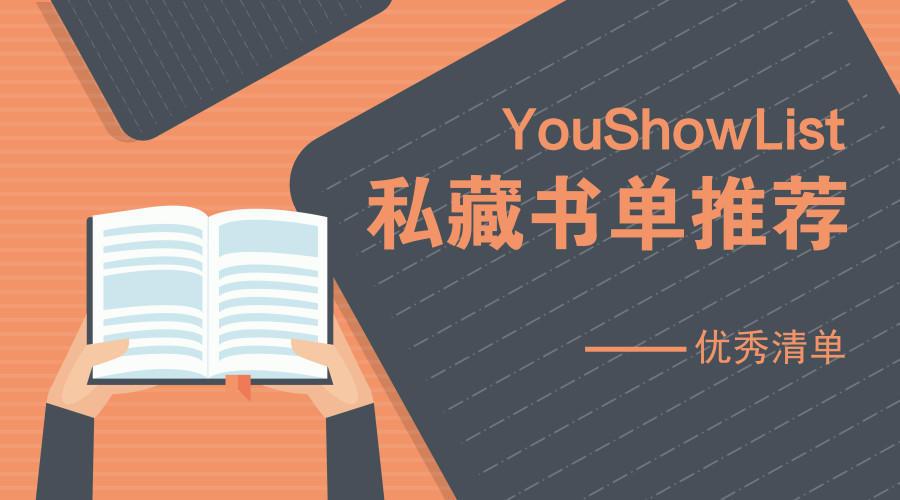 书籍下载
书籍下载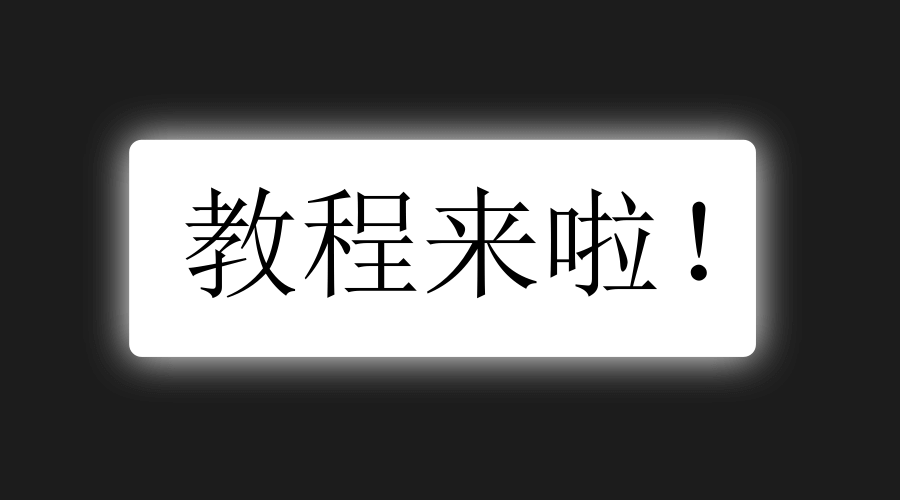 视频教程
视频教程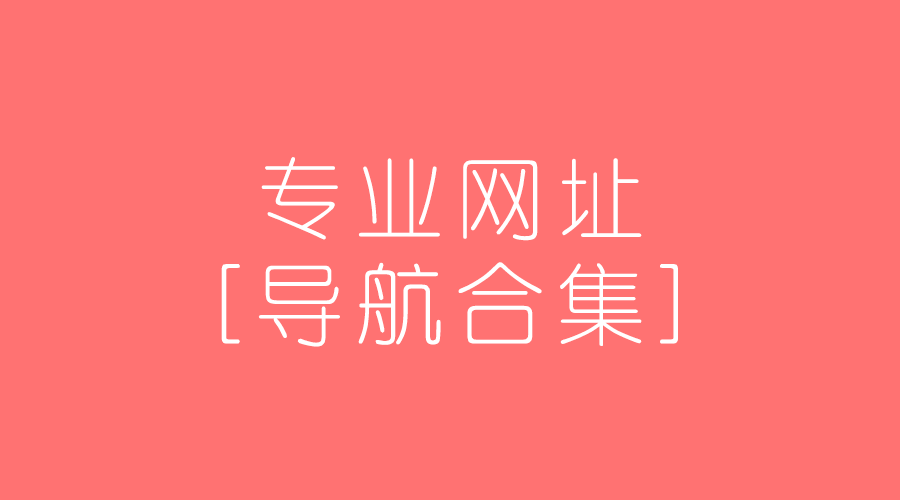 趣站分享
趣站分享 软件下载
软件下载


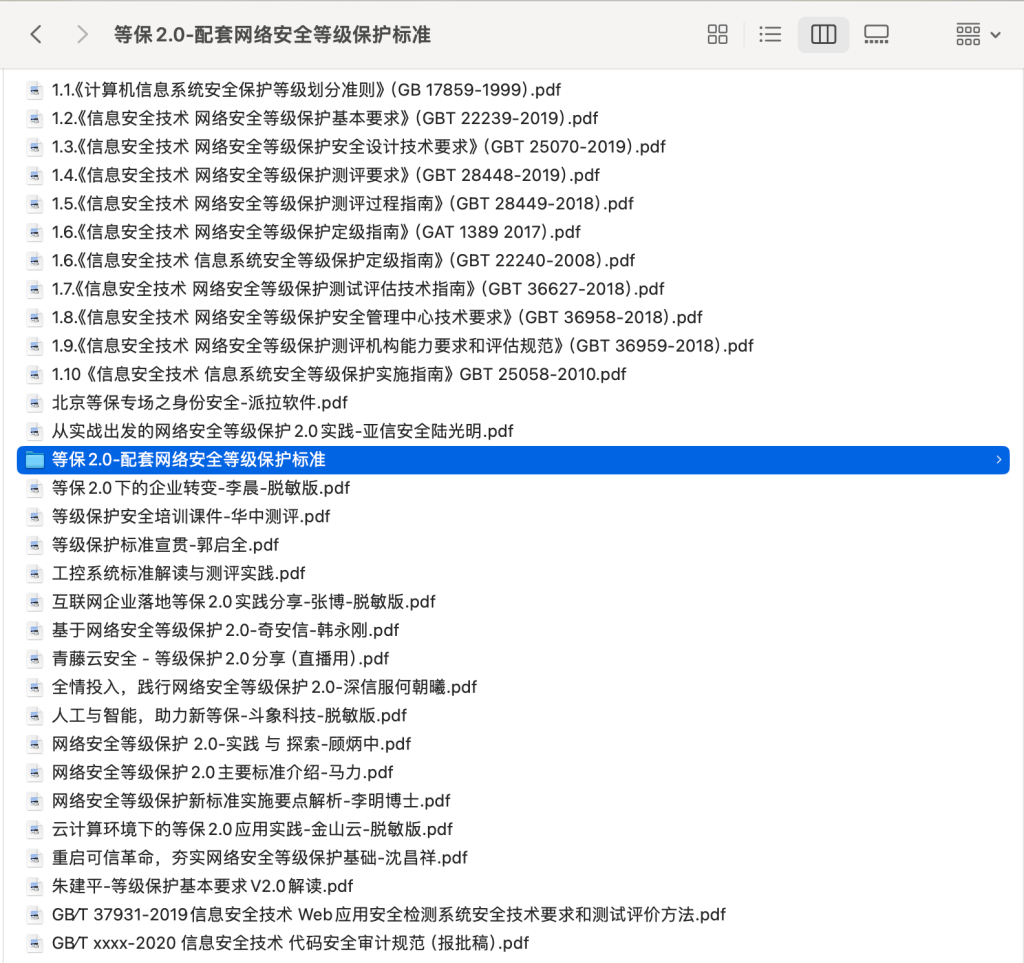
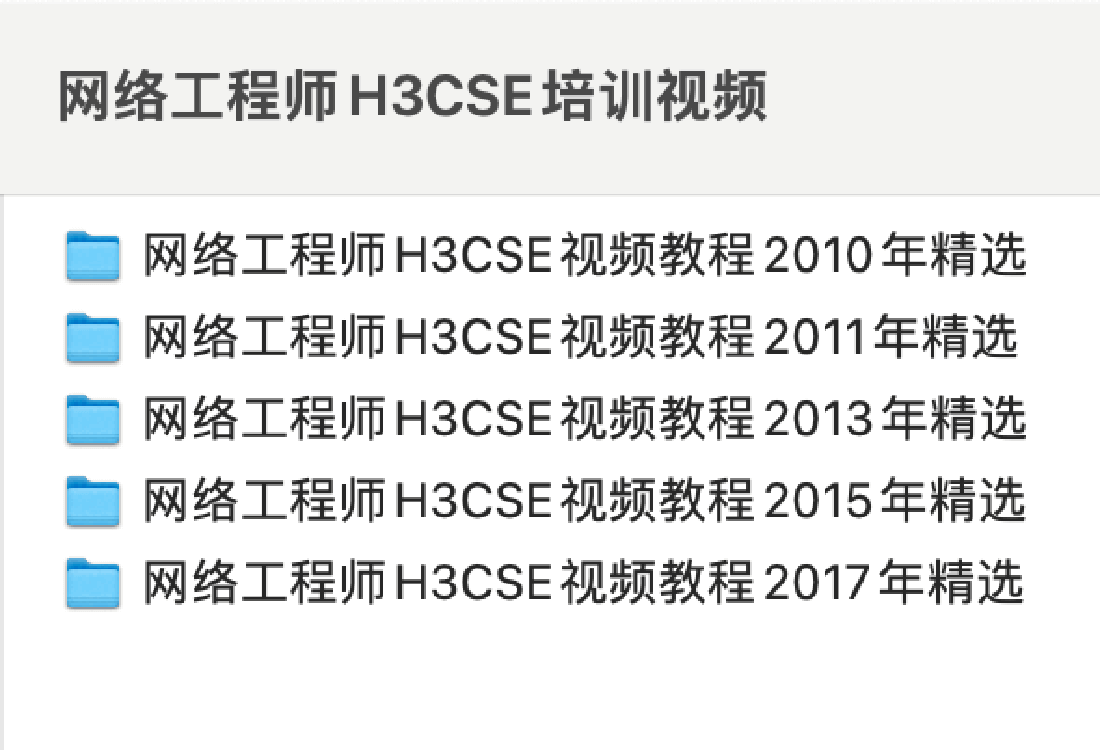

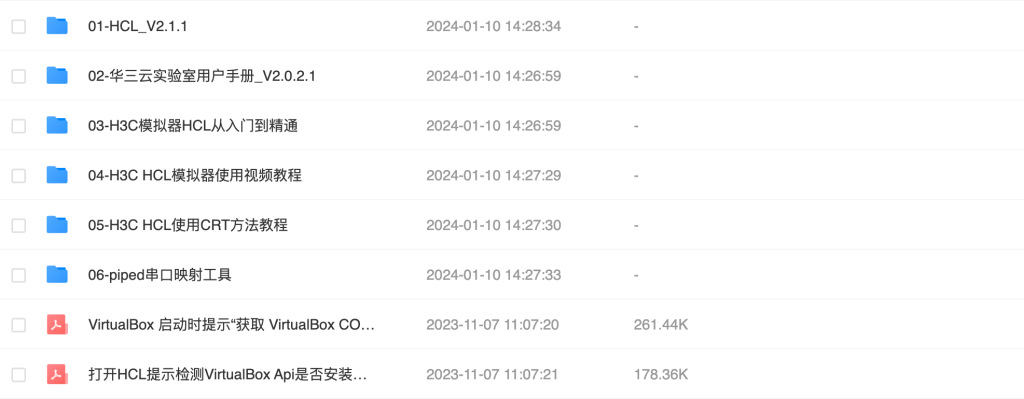


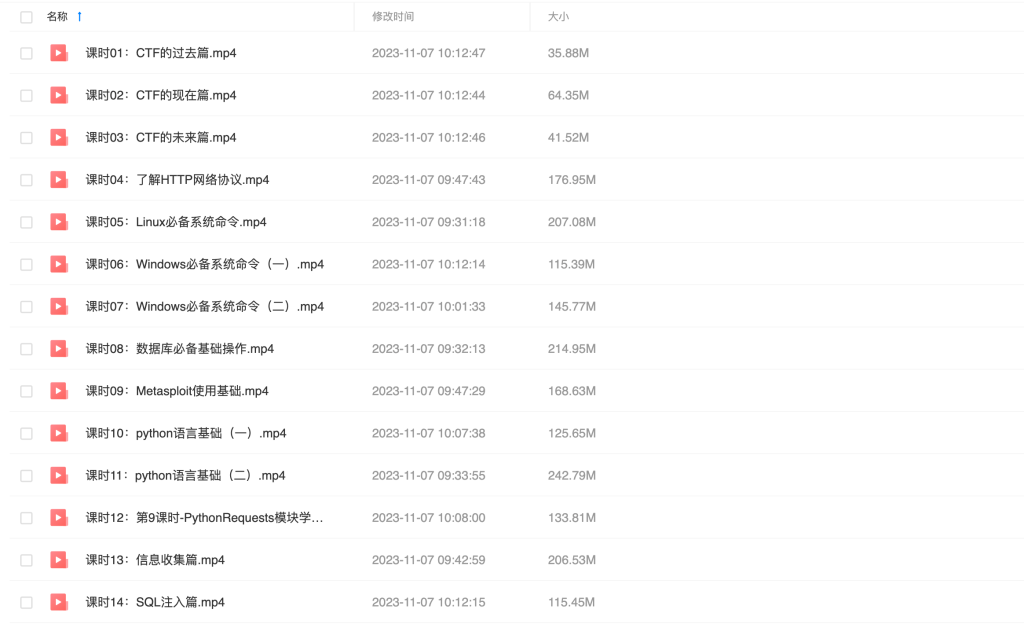
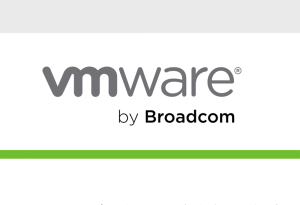

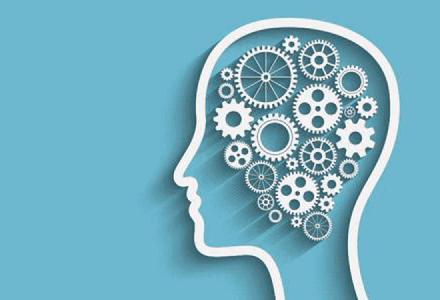


This post is genuinely a fastidious one it assists new net viewers, who are wishing in favor of blogging.